Comprehensive Tutorial for Styling Customer Registration Form with Easy Builder
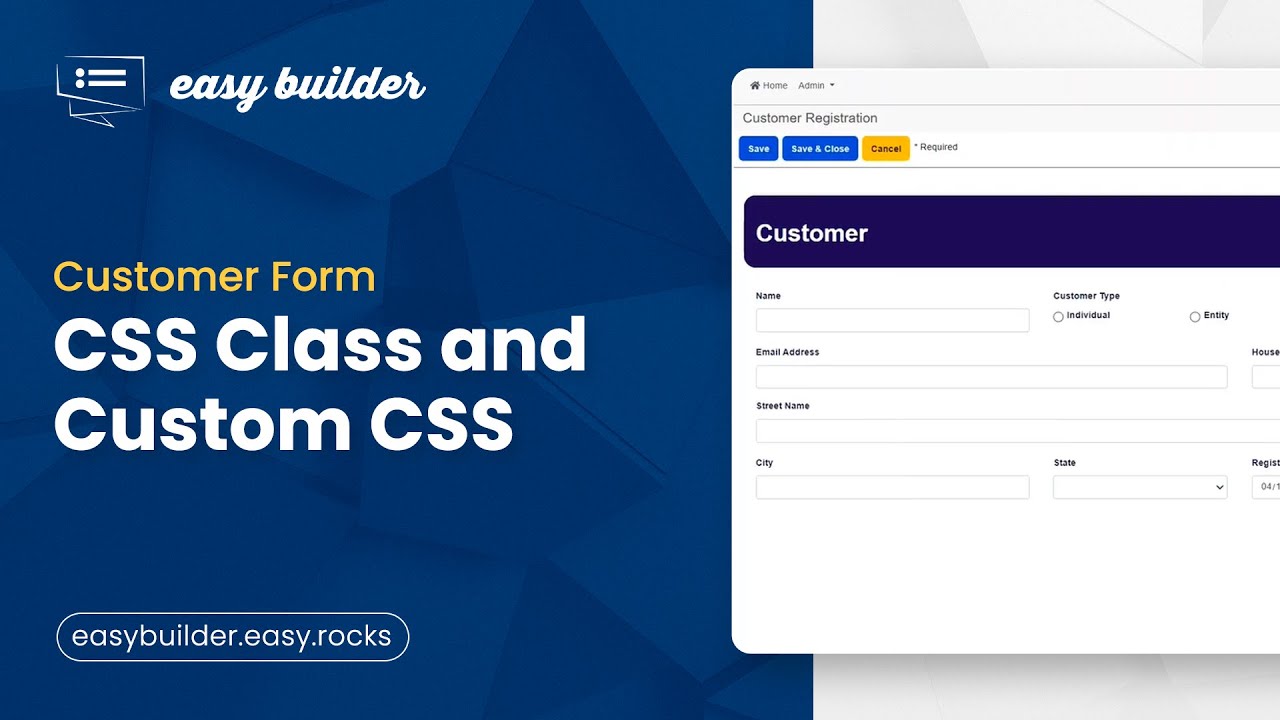
Comprehensive Tutorial for Styling Customer Registration Form with Easy Builder
In this tutorial, we will conclude the creation of the customer registration form using Easy Builder. In the final step, we will focus on applying styles to the components and enhancing the application's design. We will utilize CSS, a styling language that provides customization options for both specific components and the entire application.
Step 1: Choosing Between Component CSS and Custom CSS:
-
Easy Builder offers two options: Component CSS and Custom CSS.
-
Component CSS is quick and beginner-friendly, while Custom CSS provides greater flexibility.
Step 2: Adding Styles with Component CSS:
-
Add a class called "box" to the desired component.
-
Select the background option, choose a color, and activate the "Border" function with a 15-pixel radius to round the edges.
-
Click "Save" to preserve the style.
Step 3: Styling the Customer Label:
-
Click on the customer label and add the "title" class.
-
Set the size to 30 pixels, choose the font color, and add a top margin of 20 pixels relative to the box.
-
Save the style to apply the changes.
Step 4: Exploring Custom CSS:
-
Despite requiring more code, Custom CSS offers greater flexibility.
-
Access Custom CSS by clicking on "dev properties" and searching for "Custom CSS" in the top menu.
Step 5: Applying Custom CSS for Specific Components:
-
To modify specific styles, enter "radio" for the radio button and "input style" for other fields.
-
Execute the form after completing this step.
Next Steps: Explore More Features in Easy Builder
We've completed this tutorials series, making form creation in Easy Builder simple and efficient. Stay tuned for upcoming tutorials where we will explore the platform's key components. If you have questions or need more information about Easy Builder, check out our other tutorials on YouTube.
Tags
Do a search
Recent News (77)
Integrating Existing Systems with New Technologies How to Create a Successful Marketplace from Scratch SSL/TLS: the importance of security protocols for data protection on the internet Cybersecurity: What It Is and Why Companies Should Invest Discover 5 real cases of companies using Big Data THE EVOLUTION OF CLOUD AI AND ITS INFLUENCE ON THE MARKET Our Development Process Comprehensive Tutorial for Styling Customer Registration Form with Easy Builder Step-by-Step Construction of a Customer Registration Form with Easy Builder All (77)Like And Share
Tags
Talk to us
Contact us to request a quote.